Why AWS Optimization Matters
Amazon Web Services (AWS) has become a cornerstone of cloud computing, offering a vast range of AWS services that cater to various workload requirements. Whether you’re hosting applications, storing extensive data sets, or managing complex infrastructures, AWS provides businesses with the agility and scalability needed for modern operations. Understanding AWS deeply is critical for anyone aiming to optimize AWS for speed and cost savings.
Speed, in the AWS context, goes beyond application load times. It includes data retrieval speeds, global network performance, and the overall application performance of your deployed resources. As more companies use AWS to stay competitive, prioritizing optimization ensures a seamless user experience, controlling costs and the capacity to innovate quickly in the cloud.
What Is AWS?
AWS is a comprehensive cloud services platform that supplies on-demand computing power, storage, and networking capabilities. Through services like AWS EC2, AWS S3, and AWS Lambda, organizations can scale resources up or down as needed, paying only for what they use. This pay-as-you-go model can result in significant cost savings over traditional, on-premises data centers.
Regardless of whether you’re a startup launching your first product or an enterprise running global applications, AWS offers solutions tailored to every workload. AWS Lambda alone can be a game-changer by executing code in response to events without provisioning servers. Meanwhile, features such as Amazon S3 Transfer Acceleration and S3 Select optimize data handling, reducing latency for users around the world. By leveraging the right AWS services, teams can focus on creating impactful solutions instead of managing infrastructure.
Why Speed Matters in AWS
Speed is essential for any online service. Quick-loading applications keep users engaged, leading to higher conversions and lower bounce rates. Conversely, if an application experiences delays, users might leave, causing lost opportunities and revenue.
In AWS, performance directly impacts both customer satisfaction and cost efficiency. For example, an underperforming application may require unnecessary scaling, which increases AWS cost. AWS addresses these concerns through tools like AWS CloudWatch for monitoring and AWS Auto Scaling for automatically adjusting resources. Additionally, placing resources in the optimal AWS Region further reduces latency, improving speed.
Moreover, implementing performance cookies on user-facing web applications can help gather insights into how users interact with your site. These performance cookies track load times, navigation flow, and other metrics, shedding light on optimization areas. By combining AWS’s global infrastructure with performance cookies, organizations can continually refine network performance to create a responsive, fast-loading user experience.
The Basics of AWS Optimization
AWS Optimization: An Overview
To optimize AWS for speed, you need to consider multiple layers—architecture, configuration, monitoring, and more. This holistic approach also supports cost optimization by ensuring you’re not overprovisioning resources. For example, Auto Scaling can expand or contract the number of EC2 instances based on real-time demand, preventing idle capacity from ballooning your bill.
In many scenarios, using AWS CloudFront as a Content Delivery Network (CDN) drastically reduces latency by caching your content closer to end users. Similarly, AWS Lambda is invaluable for serverless computing, triggering actions only when needed and facilitating better lambda performance through minimal resource overhead.
Key Principles of AWS Optimization
- Cost-Effectiveness: Select the right AWS resource mix that delivers the best value and cost allocation for your business.
- Scalability: Design for effortless scaling so your applications can handle any workload growth without sacrificing speed.
- Automation: Use tools like the AWS CLI, Step Function workflows, or even a lambda function to streamline deployments and reduce manual errors.
- Monitoring: Keep a close eye on metrics through AWS CloudWatch and AWS compute optimizer to identify bottlenecks quickly.
Futuralis Managed Service applies these best practices and helps companies tailor AWS to fit their goals. As part of these efforts, Futuralis might recommend AWS Compute Optimizer or Compute Optimizer analysis to pinpoint where you can enhance performance and reduce costs, guiding you toward more efficient EC2 instance configurations.
Strategies for AWS Speed Optimization
Choosing the Right AWS Services
AWS offers a spectrum of solutions. Picking the right services has a direct impact on application performance and overall speed:
- AWS Lambda: A serverless service that reacts in real-time to events, which can reduce wait times for certain functions.
- Amazon CloudFront/AWS CloudFront: A global CDN that caches content geographically closer to users, lowering latency.
- AWS RDS: A managed relational database service for improved querying and simplified administration.
- AWS Fargate: A serverless compute engine for containers that eliminates the need to manage servers or clusters of EC2 instances manually.
Futuralis Managed Service will assess your particular workload and recommend the best AWS services to bolster speed and cost savings. They can help you integrate features like transfer acceleration to speed up data transfers or implement s3 transfer acceleration for latency-sensitive use cases. In many scenarios, they also propose performance cookies to measure and refine end-user experiences.
Configuring Your AWS Environment
Proper configuration ensures you get the maximum benefit from AWS:
- EC2 Instance Selection: Match instance types to your performance and memory needs. Consider using provisioned IOPS on EBS volume for high-performance databases or data-intensive applications.
- VPC Structure: Keep network design clean and efficient to lower traffic bottlenecks and improve network performance.
- AWS Auto Scaling: Combine auto-scaling with services like AWS Lambda to adapt capacity in real-time, maintaining fast response times even during traffic spikes.
Futuralis streamlines these tasks and ensures your environment is set up following best practices. This includes employing lambda power tuning to match AWS Lambda memory configurations to your code’s needs, which can significantly boost lambda performance and reduce run times.
Advanced AWS Optimization Techniques
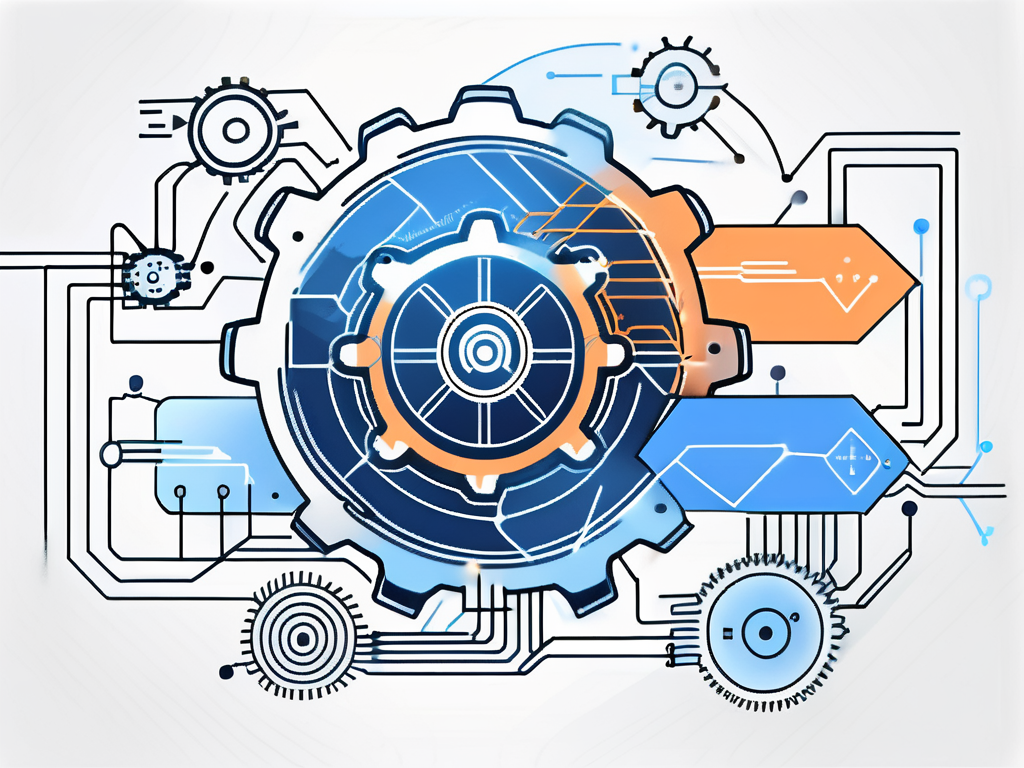
Using AWS Tools for Optimization
AWS provides multiple native tools that facilitate deeper insights:
- AWS Compute Optimizer/Compute Optimizer: Offers recommendations for right-sizing your EC2 instances and other resources.
- AWS Cost Explorer/AWS Cost Explorer: Analyzes your spending over time, helping with ongoing AWS cost optimization.
- Custom Solutions: Some teams utilize custom or specialized tools—often tailored to their unique needs—for additional monitoring and automation alongside AWS’s official tools.
By leveraging these tools, organizations can pinpoint underutilized resources, improve resource utilization, and maintain cost optimization continuously. Futuralis can also guide you in setting up spot fleet deployments for certain workloads, yielding further cost savings by purchasing spare capacity at a discount.
Implementing Automation in AWS
Automation is critical for speed and resilience.
- Infrastructure as Code (IaC): Tools like AWS CloudFormation, AWS CLI, AWS SAM, and AWS CDK can automate resource creation and updates, enabling repeatable and scalable infrastructure management.
- Serverless Patterns: AWS Lambda and AWS Step Functions reduce operational overhead for tasks, from database cleanups to event-driven processes.
- Performance Cookies: Automating the tracking of user interactions helps you test and refine your environment with minimal manual intervention.
Futuralis specializes in these automation strategies, ensuring smooth deployments. By automating tasks such as scaling, backups, and patching, teams can focus on innovation rather than routine maintenance.
Monitoring and Maintaining AWS Performance

Regular Performance Checks
Monitoring is just as important as initial setup. Regular load tests on EC2 instances, audits using Amazon CloudWatch, and analyzing logs for lambda performance can reveal issues before they become critical. Reviews of AWS EC2 and database metrics determine if scaling or reconfiguration is needed.
Performance checks also evaluate whether newly implemented features—like s3 select or transfer acceleration—deliver the anticipated speed benefits. Futuralis embeds these checks into their managed service offerings, helping you make continuous improvements.
Troubleshooting AWS Speed Issues
Even well-architected solutions can face sporadic bottlenecks due to network constraints, misconfigurations, or unexpected spikes in user demand.
A methodical troubleshooting process is vital:
- Identify the source of slowness—application code, EBS volume throughput, or a misaligned EC2 instance size.
- Analyze data from logs, performance cookies, and tools like AWS Cost Explorer for anomalies.
- Resolve by resizing resources, adjusting configurations, or revisiting your AWS cost optimization plan.
With Futuralis, expert engineers are on hand to rapidly diagnose and fix any speed-related setbacks. By leveraging specialized knowledge of AWS services, they ensure minimal downtime and sustained high application performance.
Additional Considerations for Cost and Resource Optimization
- AWS Budgets: Setting up budgets helps track and alert you when costs approach predefined thresholds, aiding in proactive cost allocation.
- AWS SDK: Integrating the AWS SDK into your applications can streamline resource provisioning and management, especially when combined with automation scripts.
- AWS Region Selection: Locating your workloads in the closest region to your target user base cuts latency and can reduce data transfer charges.
- AWS Cost Optimization: Ongoing reviews of AWS cost data using tools like AWS Cost Explorer keep expenses predictable and manageable.
When your environment is aligned with the right best practices, from load balancing to spot fleet usage, you not only see increased speeds but also achieve sustainable cost savings.
Conclusion
To truly optimize AWS for speed, you must look at the entire life cycle—from initial design and deployment to continuous monitoring and fine-tuning. Partnering with an Advanced Tier AWS Partner like Futuralis ensures you’re always following best practices for workload efficiency, cost optimization, and user satisfaction. Their expertise in harnessing tools like AWS Compute Optimizer, AWS Lambda, and AWS Auto Scaling—along with advanced configurations like provisioned IOPS on EBS volumes—positions your applications for peak performance and robust growth.
By adopting a holistic approach, including performance cookies for user experience metrics and automatic scaling through AWS Lambda-driven workflows, you create a cloud environment that can adapt swiftly to changes, reduce operational overhead, and maintain cost savings. In doing so, your organization gains a solid foundation for innovation, ensuring you can optimize AWS for speed today and well into the future.
Futuralis Managed Service is ready to help you accelerate your AWS journey, providing insights into AWS cost optimization, architecture design, and advanced performance strategies that allow your business to thrive in the cloud.



